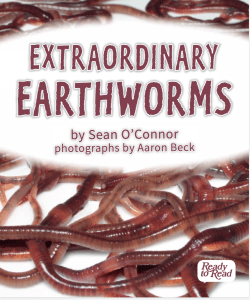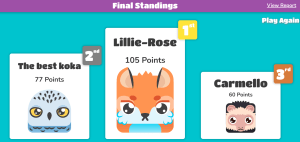Do you play online Games? Do you have any rules at home about playing them? Do you think carefully about what happens online when you are playing games?
These are all questions we thought about today in our Cybersmart lesson. We watched a video about playing games online and about the strategies the players used when something went wrong or they didn’t like what was happening. What would you do if something went wrong in a game?
We made a list:
- block them
- report them to the website owner
- tell our parents
- tell our teacher
- take a screenshot
- email the screenshot to our parents or our teacher
- check the privacy settings on the game
We created a video about how we can level up our online safety. We will need to complete these next week.
Here is Sam’s work so far…